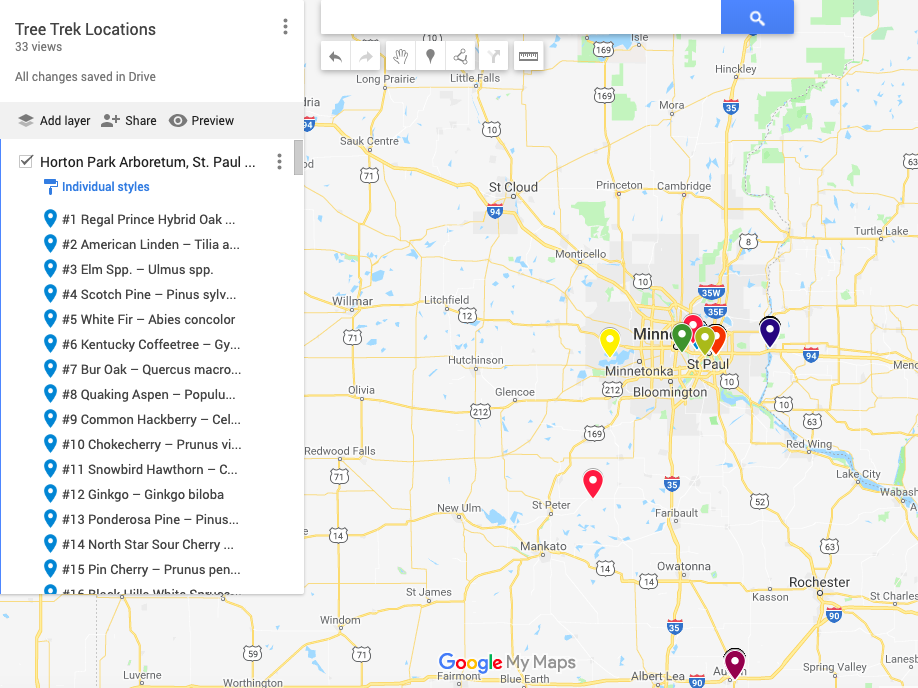About
A Tree Trek is a self-guided tour along a path that leads visitors through a park to see different tree species. At each tree in the Tree Trek, a sign with information regarding the specific tree species is installed. Information can vary, but often includes:
- A tree’s common name as well as its scientific name
- Size of the tree at maturity
- Common traits the species exhibits
- Some common problems associated with the species
- Interesting uses and facts about the tree
Along with the information on the card there is also a QR Code image that links to a species webpage for more information. Using any smart phone or tablet with a QR Code App allows users to quickly navigate to the species website.
Tree Treks were created as a way to engage people with trees in the parks they frequent. Signs provide useful information while offering a new park activity. Hopefully this will also encourage new people to enjoy their city parks.
Locations
Setting up a Tree Trek
Creating a successful Tree Trek requires a little work and some basic materials. Below are the basic steps and an example.
Basic Steps:
- Locate and identify tree to be included in your Tree Trek
- Gather species information (see References on side bar for suggestions)
- Optional: Create webpages for each unique tree species in order to provide more information than can reasonably fit on a sign
- Create signs with basic tree species information for each unique tree species included in your Tree Trek
- Install the signs
Example:
Locate and identify the tree species of interest in your city park or natural area. Trees of interest might be rare species, native species, historic trees, or simply trees you find interesting. If you map their locations you could include a walking map as part of the Tree Trek.
Write-up some basic information for each tree. At minimum we recommend, including common name and scientific name. See our References section (located on the side bar) for potential resource material.
If you choose to provide additional information about your trees of interest, you will need to create a website to host all of your tree information. There are free website building services, such as Weebly.com, that make creating a custom website fairly simply and user-friendly.
Once your Tree Trek website is completed, you can use the individual tree species webpage URL, (example: American elm) to create a Quick Response (QR) Code. QR codes can be generated for free using various websites such as https://www.the-qrcode-generator.com/. This site converts the URL into a custom QR code that can be downloaded as an image to add to the tree information sticker that will be affixed to the sign.
At the Mounds Park, St Paul, Minnesota Tree Trek, flat posts with custom-printed stickers were installed near trees of interest. Flexible utility markers (4" wide by 66" long) were used as the sign posts and custom printed stickers with tree information were affixed directly to the posts (Image 1).
Creating the signage or the graphics to be used for the stickers can be accomplished using your preferred design software. We used Microsoft Office Publisher which allowed us to create custom sign template of 4” wide by 18” long. The flexible posts mentioned are 4.5” wide. Since the size of your posts may be larger or smaller, play around with the format that works for you. An example of one of the signs we created can be seen in Image 2.
Flexible utility posts can be purchased from online retailers at around $10.00-$20.00 each and the stickers can be printed at one of many office supply stores for around $5.00-$10.00 per sticker. Order stickers that are weather-resistant.
The final stage is to install the signs. Using a specialized post ponder for these flat posts, can position the signs just inside a mulch ring. Some trees may have a larger root flare or exposed roots that will make installation this close to the tree hard to accomplish. In this case, it may be advisable to move the sign out to the point where there is no obstruction from the root system. The goal is not for the posts to be placed in perfect symmetry with the trees but rather to be usable by the park patrons for years to come.
If you are interested in this program for your community, we are happy to answer any questions and offer advice. Please feel free to contact us with any questions that you may have.
Purchase information:
Posts:
ProMark Model# PM-301: 66" Brown Flexible Utility Marker (no decals).
Stickers:
FastSigns - 4" by 18" custom decal - outdoor